DMT-Nexus member
Posts: 210 Joined: 08-Feb-2012 Last visit: 11-Oct-2020
|
This happened over a year ago and I just pulled this old thing out of the closet to try again. There are a lot of pictures I want that were on it and I'm hoping to be able to get them off.
Simple story - I was stressing and slammed my fist down either to the left or right of the mouse pad. I'm guessing right since I'm right-handed, but it's been a long time. It promptly shut down.
When I turn it on, first there's the 'Gateway' screen where you're given the opportunity to enter Boot menu or BIOS. It makes a sort of beeping sound on this screen. About 1 per second. But it's not fully a beep...sounds sort of mechanical.
Next up is a black screen that looks like DOS, and this is what it shows:
"Yukon PXE v5.0.4.3 (200060307)
[line of copyright info]
Pre-boot eXecution Environment (PXE) v2.1
[more copyright info]
PXE-E61 : Media test failure, check cable
PXE-M0F : Exiting PXE ROM.
Operating System not found"
From what I've found googling, I'm assuming I smashed my hard drive. I'm not particularly interested in using this computer ever again, but I would love....LOVE....to get my pictures off of it.
Anyone think there's any possibility of that? I'm willing to spend money...
|
|
|
|
|

xͭ͆͝͏̮͔̜t̟̬̦̣̟͉͈̞̝ͣͫ͞,̡̼̭̘̙̜ͧ̆̀̔ͮ́ͯͯt̢̘̬͓͕̬́ͪ̽́s̢̜̠̬̘͖̠͕ͫ͗̾͋͒̃͛̚͞ͅ
Posts: 1716 Joined: 23-Apr-2012 Last visit: 23-Jan-2017
|
Put Ubuntu on an USB stick, boot from stick, try some recovery tools. There may be even a bootable recovery linux iso out there you can burn on a stick. Edit: https://www.linux.com/le...ased-data-recovery-tools
|
|
|

DMT-Nexus member
Posts: 451 Joined: 23-Jan-2014 Last visit: 09-Feb-2022
|
You probably killed it, but if you can get the hard drive out there are ways to test it and possibly recover the data. If you are willing to spend a little money buy a kit to convert internal drive of your type to external........but don't get your hopes up. Or pay Best Buy to check it. At the center of this existence, it is everything and nothing, all of us and each of us and none of us. My light is now lit, and it cannot be extinguished.
|
|
|
⨀

Posts: 3830 Joined: 12-Feb-2009 Last visit: 08-Feb-2024
|
Hiren's Boot CD should have all the tools you need. Bootable XP environment as well. http://www.hiren.info/pages/bootcd"Facts do not cease to exist because they are ignored." -A.Huxley
|
|
|

Boundary condition

Posts: 8617 Joined: 30-Aug-2008 Last visit: 24-Dec-2025 Location: square root of minus one
|
I've done recoveries using free CDs from various Linux mags. And from that point there's also Unetbootin to help you out making a bootable USB. Good luck DesykaLamgeenie, sounds indeed like you broke your HDD! Were you using Windows when your computer made you cross?? “There is a way of manipulating matter and energy so as to produce what modern scientists call 'a field of force'. The field acts on the observer and puts him in a privileged position vis-à-vis the universe. From this position he has access to the realities which are ordinarily hidden from us by time and space, matter and energy. This is what we call the Great Work." ― Jacques Bergier, quoting Fulcanelli
|
|
|
DMT-Nexus member
Posts: 210 Joined: 08-Feb-2012 Last visit: 11-Oct-2020
|
Wow ya'll are quick. And awesome.  Thanks everyone. I'll do some reading. downwardsfromzero wrote:Were you using Windows when your computer made you cross?? Indeed I was. But, it's been so long that I don't remember why I got so frustrated....but in the computer's defense, it is super old and I'd installed a version of Windows that was a little beyond its comfort zone, so it's sluggishness was at least partially due to that. I take it you're a Linux fan? I've never used it....but am curious to hear your stance on it in comparison to Windows.
|
|
|
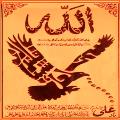
DMT-Nexus member
Posts: 1263 Joined: 01-Jun-2014 Last visit: 10-Aug-2019
|
if you used windows, you can try ERD commander, you can try make the old system boot, access it's system restore points, re-write MBR on the HDD....etc
|
|
|

witch
Posts: 487 Joined: 06-Dec-2015 Last visit: 06-Feb-2024 Location: the neon forest
|
Yep.. clearly the most vulnerable thing in your computer is the hard drive, and the fact that the BIOS complains about not finding the OS means everything else is in operating order. You have most likely destroyed your HDD. Others have given good ideas for emergency harm reduction, so try to follow those. You may still be able to save some files from the drive before it goes completely fubar. Do you believe in the THIRD SUMMER OF LOVE?
|
|
|
DMT-Nexus member
Posts: 1055 Joined: 21-Nov-2011 Last visit: 15-Oct-2021
|
One time something like this happened to me, and I fixed it by opening up the computer and blowing all the dust out with an air compressor. I guess the vibration had shaken up dust inside the laptop and caused the laptop to overheat or something. But yeah, you could try blowing out the dust. Every day I am thankful that I was introduced to psychedelic drugs.
|
|
|

DMT-Nexus member
Posts: 431 Joined: 13-Jun-2015 Last visit: 19-May-2019
|
Is there a chance the HD could still be good and he just knocked off the connection? Worth a shot?
|
|
|
DMT-Nexus member
Posts: 210 Joined: 08-Feb-2012 Last visit: 11-Oct-2020
|
ehud after watching some videos on youtube I'm wondering if I actually might have got the head stuck. I watched a video where someone took apart a hard drive that stopped working and was making funny noises and failing to get up to speed, and turned out the head was stuck on the platter. I could definitely see how banging it like I did could have done something similar...would be AWESOME if it just needed 'plugged in', but, just sounds too easy.
I'm reading that with mechanical damage (versus 'logical' (?) damage, meaning corruption of partitions etc) there's nothing you can do to access the hard drive with recovery tools because the information on the hard drive simply can't be accessed since it's not getting up to speed and is just stuck. Mine's definitely stuck - no whirring or anything, just some lil clicky beeps like it's trying but doesn't get anywhere. Soooo, I'm considering taking it apart and having a look.
Intezam, I don't know much about computer hardware but I would think the hard drive would have to be able to operate to some degree to use that program - am I wrong in assuming that?
I read an article about a team who, as a test, physically abused a laptop until the hard drive stopped working, and then sent it to a computer forensic specialist who opened it up and determined the head was just damaged. Replaced the head and was able to recover 99% of the data. (for $1200  )
Oh and hixidom thanks for the idea but it's definitely not overheating. It can't even boot up and process anything to cause it to overheat. I can hear the HD trying but getting nowhere.
I really appreciate the help everyone. Nexus always delivers. I was confident this time wouldn't be any different.
|
|
|

DMT-Nexus member
Posts: 97 Joined: 30-Nov-2014 Last visit: 23-Dec-2023
|
Can you get into the BIOS and confirm that the hard drive is still appearing? Let me know what you find there. Your hard drive could be hosed, but in my experience it's often still functional enough to be mounted and have your files transferred, but too damaged to actually boot windows. There's also the chance that the problem lies elsewhere, and the HDD is fine. Is the hard drive rotary or solid-state? Are you hearing any clicking noises or other strange sounds from the area where the HDD should be? If so, then I'd be worried. 1. If you have a little money to spare, access to a functioning computer, and optionally an external hard drive, consider buying a hard drive adapter that can take the SATA drive and convert it to USB. Something like this would be perfect. If your functional computer is a desktop, you can shut it down, open up the case and connect the ailing drive to a SATA/Power cable set. Granted, you will have to remove the hard drive from your laptop, and this can be a pain depending on the laptop you have. Typically, you can search on Google/Yandex/DuckDuckGo "$laptop model dissasembly" and find what you need on youtube. You can store your data on the host computer or on an external hard drive, if you have one. This approach is preferable as you can isolate the hard drive from any potential hardware defects on the laptop (for example, some macbooks have their SATA cables fail, but the HDD is just fine). If the drive is screwed, you may hear some funny noises, such as a regular "clicking" sound, skip to item 4. 2. Alternatively, if you have a flash drive and access to a functioning computer, get a copy of Linux (any flavor) and boot into that (Usually F12 on boot to get to your USB). You can attempt to mount the drive and do your recovery. In this case, you will have to use an external hard drive or use something like scp to move it around (this will take longer), and if your laptop is the thing that is damaged, you will have to go with the first suggestion. If your machine is newer, you may also have to fiddle around with settings in your computer's UEFI (BIOS is older) to get it to boot. Let me know if this is the case for you. 3. If you cannot mount the drive but can detect it as a block device and coax output from it, you can use dd to clone an image of the drive and use recovery tools to try and recover files using tools like Data Rescue and Power Recovery Tools (not free). 4. If these methods fail, the options remaining get exponentially more expensive and also more uncertain. I would not recommend trying to swap platters on your own; there are services in some places that have the facilities (clean room, torque-measing wrenches, etc) to attempt data recovery this way, but there are typically large fees up front and often no guarantee of getting anything useful back. Once your data is backed up, you can use tools like Tufftest or smartmontools (often included with Linux) to get a little more insight as to what's failing. Just some thoughts. I've fixed random computer problems for a living for years. Please let me know if I can be of any help.
|
|
|
DMT-Nexus member
Posts: 210 Joined: 08-Feb-2012 Last visit: 11-Oct-2020
|
I don't think the HD is detected in BIOS. It lists:
IDE 0 Master: None
IDE 0 Slaver: HL-DT-ST DVDRAM GSA-T10N-(PS)
If I understand correctly, the HD should be listed as Master and the Slaver listed is the DVD drive.
Turns out the HD is located right where I slammed my fist down, and I was able to easily remove it. (2 screws and it slides right out of the laptop body) From what I've read on the net it's an IDE HD which seems to be solid-state. (Gateway MA3 laptop)
It makes a regular clicking noise when trying to boot up, though the noise is a little longer than a click. Imagine a click drawn out a little bit so it's not so short and abrupt, but still occurring at a regular frequency. It's coming right from where the HD is. Definitely not whirring up to speed. Then it stops making the noise and I get the error screen I wrote about in my original post.
So repair seems to be my only option. Looks like I'll be getting quotes, and possibly opening it up myself if those quotes are what I expect them to be.
|
|
|
DMT-Nexus member
Posts: 1055 Joined: 21-Nov-2011 Last visit: 15-Oct-2021
|
A solid-state drive has no moving parts, so only the spinning of a disk HD would make a repeating clicking noise like the one you mentioned, assuming it isn't caused by something else like a fan. In any case, don't give up! Keep at it! Every day I am thankful that I was introduced to psychedelic drugs.
|
|
|

DMT-Nexus member
Posts: 161 Joined: 04-Oct-2015 Last visit: 17-Sep-2016 Location: The void
|
DesykaLamgeenie wrote:I don't think the HD is detected in BIOS. It lists:
IDE 0 Master: None
IDE 0 Slaver: HL-DT-ST DVDRAM GSA-T10N-(PS)
If I understand correctly, the HD should be listed as Master and the Slaver listed is the DVD drive.
Turns out the HD is located right where I slammed my fist down, and I was able to easily remove it. (2 screws and it slides right out of the laptop body) From what I've read on the net it's an IDE HD which seems to be solid-state. (Gateway MA3 laptop)
It makes a regular clicking noise when trying to boot up, though the noise is a little longer than a click. Imagine a click drawn out a little bit so it's not so short and abrupt, but still occurring at a regular frequency. It's coming right from where the HD is. Definitely not whirring up to speed. Then it stops making the noise and I get the error screen I wrote about in my original post.
So repair seems to be my only option. Looks like I'll be getting quotes, and possibly opening it up myself if those quotes are what I expect them to be. If it's IDE and it's an old laptop then it probably isn't an SSD. I don't remember the last time I saw an IDE HDD  Do you have another computer that you can try the HDD in to confirm that it definitely is the HDD and not a case of borked connectors?
|
|
|
DMT-Nexus member
Posts: 210 Joined: 08-Feb-2012 Last visit: 11-Oct-2020
|
Ah yeah good catch hixidom - when I pulled out the hard drive the label said 5,xxx RPM (don't remember exact number). So it's definitely supposed to spin.
As for connecting to another computer...my dad mentioned he has some sort of adapter cable coming that allows you to access any type of HD from a working computer via USB. Sounds similar to what Strigiform linked to above - may be the same thing. So I'll give that a go as soon as I can and report back.
|
|
|

Boundary condition

Posts: 8617 Joined: 30-Aug-2008 Last visit: 24-Dec-2025 Location: square root of minus one
|
If you do get round to opening the HDD up, I'd like to reiterate the thing about using correctly set torque wrenches when replacing the case screws. Incorrect screw torque will also prevent the drive from working properly. I'm thinking a laminar flow hepa filter would do for a clean room, if you were into your mycology as well. Good luck - this could so easily have happened to me! “There is a way of manipulating matter and energy so as to produce what modern scientists call 'a field of force'. The field acts on the observer and puts him in a privileged position vis-à-vis the universe. From this position he has access to the realities which are ordinarily hidden from us by time and space, matter and energy. This is what we call the Great Work." ― Jacques Bergier, quoting Fulcanelli
|
|
|
DMT-Nexus member
Posts: 210 Joined: 08-Feb-2012 Last visit: 11-Oct-2020
|
Thanks dfz, I had no idea about the torque issue. Did you see my question to you above in response to your first post? DesykaLamgeenie wrote:I take it you're a Linux fan? I've never used it....but am curious to hear your stance on it in comparison to Windows.
|
|
|

Boundary condition

Posts: 8617 Joined: 30-Aug-2008 Last visit: 24-Dec-2025 Location: square root of minus one
|
DesykaLamgeenie wrote:Thanks dfz, I had no idea about the torque issue. Did you see my question to you above in response to your first post? DesykaLamgeenie wrote:I take it you're a Linux fan? I've never used it....but am curious to hear your stance on it in comparison to Windows. Using Linux right now and I love it, it's come on leaps and bounds in the past few years. Pretty much everything I need computers for has a more-than-viable open source version and using it all has been intrinsically educational. Active support networks exist and solving all the problems I've encountered has been easier than ever of late. Maybe I'm just lucky and I'm quite happy about that! If for some reason I have to use a Windows machine I can still do so with a minimum of mental gear-crunching but a couple of people have begun asking me for help converting from Windows to Linux, which is nice! Plus there's always the option of a live boot from either a CD or a USB flash drive so you can try it out without any hassle or obligation. I just like the idea of not having to pay the richest man in the world for the privilege of using a computer  “There is a way of manipulating matter and energy so as to produce what modern scientists call 'a field of force'. The field acts on the observer and puts him in a privileged position vis-à-vis the universe. From this position he has access to the realities which are ordinarily hidden from us by time and space, matter and energy. This is what we call the Great Work." ― Jacques Bergier, quoting Fulcanelli
|
|
|
DMT-Nexus member
Posts: 210 Joined: 08-Feb-2012 Last visit: 11-Oct-2020
|
I think I'm gonna give it a shot soon. Sounds like an interesting option to explore...
|