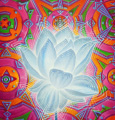
DMT-Nexus member

Posts: 2277 Joined: 22-Dec-2011 Last visit: 25-Apr-2016 Location: Hyperspace Studios
|
Melcat- a good way to have more control over the blur is to do it in two stages. First, make an oval selection with a wide feather- maybe twice what you have here- around the area you don't want blurred, then select the inverse, hide the selection (command/H) and blur the selected area slightly. Deselect, then repeat, this time with a larger oval and a higher degree of blurring.
If you really want a slick effect, selectively blur further back objects more than foreground ones (you may want to start by creating a layer mask around the chains etc. if you choose this approach).
|
|
|
|
|

DMT-Nexus member
Posts: 1925 Joined: 28-Apr-2010 Last visit: 07-Jul-2024
|
Uncle Knucles wrote:MelCat - I think your piece is just insane. I love that material and your render is awesome. If I have one small bit of c&c, it's that the lens blur around the edges looks a bit abrupt and extreme to me. But really great composition and execution. You and Daedaloops have definitely put 3DS Max on my radar. Thanks Art, I really appreciate it and the feedback. I coulda swore I commented on your latest rendering but looking back through the thread I guess I didn't. I think the new pose is awesome. The detail in the Ganesh is just amazing and the colors really flow with the amazing background. I dig how Guy's suggestion to do the gradient turned out and the symbols tie it all together perfect. Great work man. I can't see what you're capable of with Max. You can download a free 30 fully functioning trial from Autodesk. Here's another update without the focal blur. I rendered each element individually and put them all into photoshop and tweaked the colors a bit. I'm not sure if I'm finished with it or not... MelCat attached the following image(s):  Nexus-Links-025.png (4,611kb) downloaded 257 time(s).Convert a melodic element into a rhythmic element...
|
|
|

DMT-Nexus member
Posts: 1925 Joined: 28-Apr-2010 Last visit: 07-Jul-2024
|
Guyomech wrote:Melcat- a good way to have more control over the blur is to do it in two stages. First, make an oval selection with a wide feather- maybe twice what you have here- around the area you don't want blurred, then select the inverse, hide the selection (command/H) and blur the selected area slightly. Deselect, then repeat, this time with a larger oval and a higher degree of blurring.
If you really want a slick effect, selectively blur further back objects more than foreground ones (you may want to start by creating a layer mask around the chains etc. if you choose this approach). Thanks for the tip Guy. I tried it out a few different ways but didn't feel it was really helping the image with what I came up with so I just worked on tweaking the colors and layer patterns a bit. I might go back and mess with some blurring later but for now I'm pretty much toast on it. Convert a melodic element into a rhythmic element...
|
|
|

DMT-Nexus member
Posts: 4591 Joined: 29-Jan-2009 Last visit: 02-Jan-2026
|
You know, I don't think the blur is even necessary, to be honest. I mean, this is some galaxy sized doodlydoo you have going there. I like it better with the whole thing in sharp focus. Tremendous, tremendous work, really. You've come a very long way in a short amount of time. Thank you for the props on Ganesha. I hate the pose, to be honest, but I was fighting an uphill battle with a lot of technical difficulties. I'm going to have to try again once I sort my computer issues out. Once I'm able to transpose all subtools at once, I think it should flow better. I did some more work last week (before my computer decided to spontaneously combust) on texturing the stand up version. You can blow it up big if you look at it here - http://artvandlay.deviantart.com/. I was also making a pretty cool frame for the whole piece, in case we end up showcasing them individually on their corresponding pages, but that was when my machine decided to turn on me completely. Back in business shortly...
|
|
|
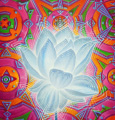
DMT-Nexus member

Posts: 2277 Joined: 22-Dec-2011 Last visit: 25-Apr-2016 Location: Hyperspace Studios
|
MelCat- every new version is way nicer than the last. Really amazing, epic.
I agree that the blur is unnecessary. Plus, I don't think anyone else is doing that, so omitting the blur may help with the overall consistency of the page.
|
|
|
DMT-Nexus member
Posts: 210 Joined: 31-Jan-2011 Last visit: 30-May-2016 Location: Bristol
|
truly awesome stuff Melcat, so clear and crisp and satisfying I need to get hold of a good camera and play with settings/lighting conditions, but here is my finished piece taken on a normal digi cam under lamp, and Uv lights ill add the pattern to the sky on the better photo deadlight attached the following image(s):  DSCF2303 copy.jpg (807kb) downloaded 201 time(s).
|
|
|

DMT-Nexus member
Posts: 1925 Joined: 28-Apr-2010 Last visit: 07-Jul-2024
|
Beautiful work stalepixel! I really like the landscape... it kinda reminds me of mario world a bit. Guy, Art and Nils - Thank you guys so much for all of your feedback, suggestions and encouragement. My piece wouldn't look nearly as good as it does now if it wasn't for you guys. Convert a melodic element into a rhythmic element...
|
|
|

DMT-Nexus member
Posts: 108 Joined: 06-May-2012 Last visit: 16-Sep-2019 Location: North Texas
|
Woah, that looks awesome under UV. I've never played around with using different lighting techniques like that. Very cool.
|
|
|

DMT-Nexus member
Posts: 210 Joined: 11-May-2012 Last visit: 20-Jan-2014 Location: Paha Sapa
|
awesome work everybody i need to get some progress posted. That looks awesome orion i really need to try that piant out man!
|
|
|
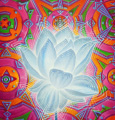
DMT-Nexus member

Posts: 2277 Joined: 22-Dec-2011 Last visit: 25-Apr-2016 Location: Hyperspace Studios
|
Stalepixel- looks great... nice perspective effect. I love the variety, yet the consistency, of the art coming from this project. I'm not sure if I'm done yet or not. Have put so many hours into it that I'm no longer sure if it's any damn good or not. So here are three versions, and I'd like some honest feedback. Guyomech attached the following image(s):  impossible3options.jpg (422kb) downloaded 160 time(s).
|
|
|

DMT-Nexus member
Posts: 4591 Joined: 29-Jan-2009 Last visit: 02-Jan-2026
|
I like it very much, Guy. The first one has a real 60's pop art kind of a flavor to it, and that is something that isn't going to be represented elsewhere. For that reason, I'd vote for that version. This was a chapter in modern art when psychedelics were infiltrating the cultural dialog for the first time and in a very big way. I think we've got the outer reaches of the universe covered pretty thoroughly.
Or maybe I'm way off base. I think they're all great. That one's just my personal fave.
|
|
|

DMT-Nexus member

Posts: 3574 Joined: 18-Apr-2012 Last visit: 05-Feb-2024
|
G honest feedback: Number 3 is the way to go...even a shade darker on the background...really punches the shape forward...also I would slide the spread and opacity on the outer glow down just a hair...as it is flare-ing in the small internal spaces/cut outs. Other than that...it's a thing to be proud of..awesome  MelCat your links look amazing...so chromey and clear.(If I would change anything...the background 2D grid is a little distracting from the 3D central piece)...Excellent  And Stalepixel...Wow! That UV one is really punchy..you can alter the 'white bits' later in Pshop ..can't wait to see the final photo...I would stay with that method of light.  Nils...Your second one is just lovely...Nuff said ! I'm getting itchy now and want to see the finished page...exciting...    Please do not PM tek related questions Reserve the right to change your mind at any given moment.
|
|
|

DMT-Nexus member
Posts: 4591 Joined: 29-Jan-2009 Last visit: 02-Jan-2026
|
I'm back online, and I built Ganesha a granite frame with some more free form iconography. Bill Cipher attached the following image(s):  Ganesha for Nexus - Version 2c - Flattened.jpg (8,373kb) downloaded 203 time(s).
|
|
|

DMT-Nexus member

Posts: 3574 Joined: 18-Apr-2012 Last visit: 05-Feb-2024
|
Wow...Art the frame really makes him pop..( nice job on the shading too)  Please do not PM tek related questions Reserve the right to change your mind at any given moment.
|
|
|
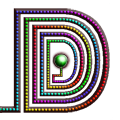
DMT-Nexus member
Posts: 426 Joined: 02-Mar-2012 Last visit: 29-Sep-2014
|
This is it , it's getting close.. you guys are pushing out so much awesomeness lately .. I have made a preliminary texturing with the latest wip from each of you, and how should I say this.. I have witnessed something awesome  But I don wanna post it until all of the panels are more or less finished.. Then it will be hardcore critique time. Guyomech, I love all of those, and I agree with everything that Art said, the first one would fit the Fun-category I think the best.. It has that certain oldschool party feel to it.. Awesome work. Melcat, like others have said, I think you've done an amazing job, that is such a perfect fit for the Links, so glad we got you onboard.. As cyb mentioned could you post a version without the triangle pattern, and also if it could be slightly more zoomed out, the vines and other panels are blocking it a bit currently, not as much zoomed out as the first version but just slightly more.. Thanks.. also stalepixel incredible work , and you don't have to add the pattern either, I realized that will actually just make things harder for the mouse overlay positioning, so it's better if nobody implements the pattern afterall..
|
|
|

DMT-Nexus member

Posts: 3574 Joined: 18-Apr-2012 Last visit: 05-Feb-2024
|
Daedaloops... I'm done with mine. I have added some caapi vine to the plinth stand, molecules on the pages and tracers on the Q also smoothed out some rough edges. I keep going back to tweak things and I end up ruining it, so best to stop. Not sure what file format is best for you, but I assume you're finishing off in PShop so I'm upping a zipped rar, flattened .PSD file @ 96dpi here for you. You can re-file/re-size to .png or whatever. If you need it cropping or any background adding so it fits with vines/window...let me know and I can adjust. On the finished front page...be aware that html seems to compress and make the overall images darker for some reason so maybe some lightening later...but we'll see how it looks...   A small .72 jpeg for viewing here: A small .72 jpeg for viewing here:Please do not PM tek related questions Reserve the right to change your mind at any given moment.
|
|
|
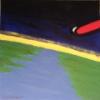
"No, seriously"

Posts: 7324 Joined: 18-Jan-2007 Last visit: 10-Jan-2026 Location: Orion Spur
|
cyb wrote:On the finished front page...be aware that html seems to compress and make the overall images darker for some reason so maybe some lightening later...but we'll see how it looks...  That's not the HTML, that is probably the JPG compression format. We will save the end result in the PNG file format that is much better for this purpose so there will be no loss of quality. Your image looks awesome btw! Kind regards, The Traveler
|
|
|
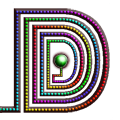
DMT-Nexus member
Posts: 426 Joined: 02-Mar-2012 Last visit: 29-Sep-2014
|
Thank you cyb, I love it! And yeah that reminds me when people post their finished hi-res versions please do it either in .png or put it in a .zip/.rar like cyb, that way the nexus attachment compression won't affect them. About the html I'm not sure what you mean, it itself is just a coding language it doesn't affect the images, they should appear exactly how you upload them to your server. It's just that people tend to optimize their images for the web, less bandwidth.. edit: oh as Trav already mentioned.. Oh and yeah I've already coded the html page for this, with the links and most of the animations, I thought there would be some problems with the overlappingness but there isn't if you do it with a <div> and place the parameters in the .css, so it's all working good. When it's finished I can just send it to trav to upload, so no extra work for him.. (and what is this sudden dpi boom in the nexus,  it has no function in the internet it's just used for printing and monitor resolution stuff )
|
|
|

DMT-Nexus member

Posts: 3574 Joined: 18-Apr-2012 Last visit: 05-Feb-2024
|
daedaloops wrote:About the html I'm not sure what you mean Well I found that when I upload a .png it look significantly darker and loss of clarity in browser than it does in the Pshop interface...maybe the sRGB color/workspace is different from what the browser reveals.. But seeing as the end windows will be relatively small, (unless your viewing on a 60 inch monitor), I guess the revelation is moot..  When I view them in Windows Picture Viewer they look atrocious...but I blame Gates for that...  As for dpi..upscaling from 72dpi will always produce some pixel/clarity loss even if using bicubic. So it's always better to start with a highish resolution and downscale from there. Just IMO. (why would we submit hi rez images?)nothing wrong with a dpi boom...a dmt boom might be cause for alarm... Please do not PM tek related questions Reserve the right to change your mind at any given moment.
|
|
|
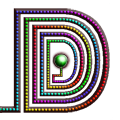
DMT-Nexus member
Posts: 426 Joined: 02-Mar-2012 Last visit: 29-Sep-2014
|
cyb wrote:As for dpi..upscaling from 72dpi will always produce some pixel/clarity loss even if using bicubic. So it's always better to start with a highish resolution and downscale from there. Just IMO. Yes, but dpi has nothing to do with that, you can change the dpi to whatever you want without affecting the image if you untick the box "resample image" in PS. The dpi means nothing inside the digital realm, it's just when you're converting digital stuff to the physical realm.. Sorry I'm an annoying nitpicker I know... but I just wanted to point out that people don't need to talk about dpi when they could just talk about the pixel resolution which makes alot more sense.
|